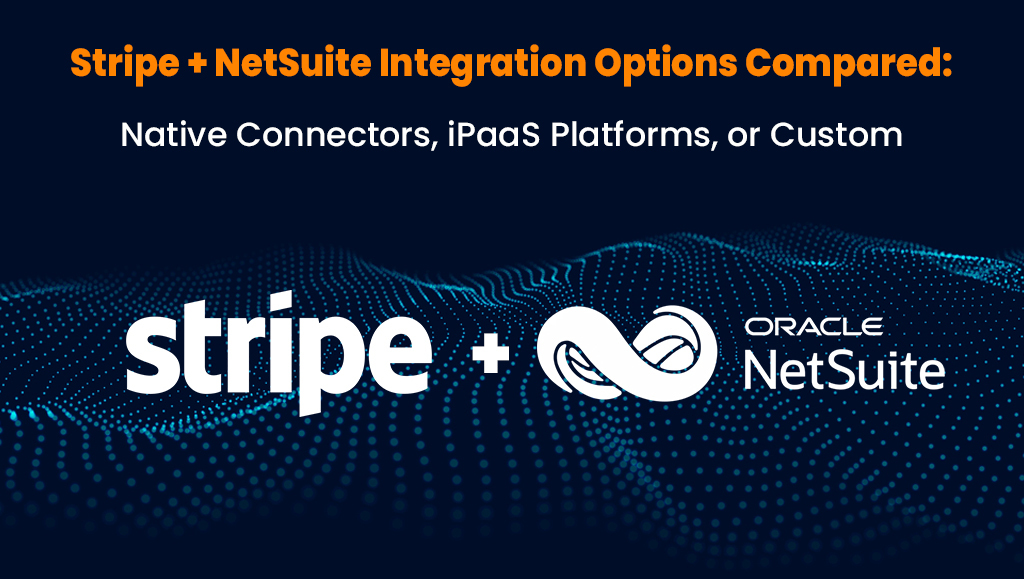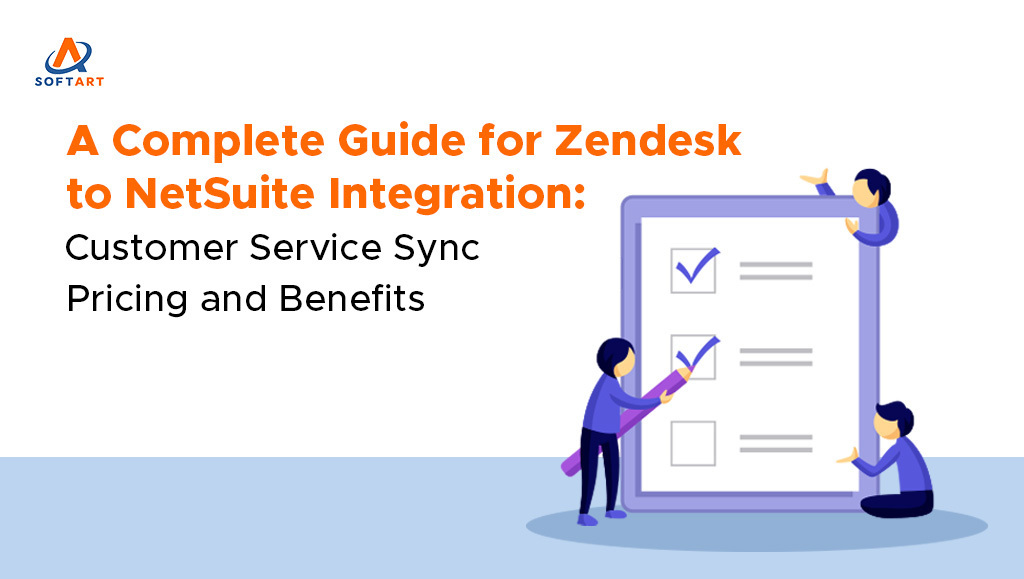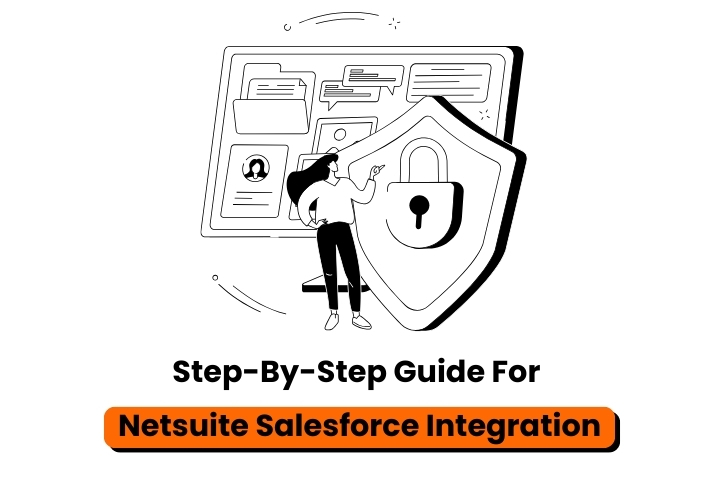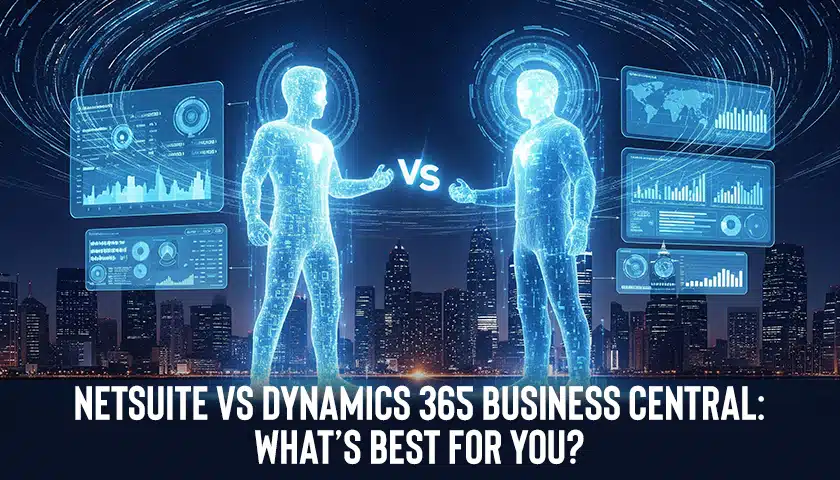25 Salesforce and NetSuite Add-Ons: Best Extensions by Use C...
Salesforce and NetSuite are powerful, but most teams hit limits once volume grows, reporting becomes complex, or processes need tighter control. That is when add-ons become useful. The risk is choosin...
NetSuite
- 01-29-2026
- 26 Reads
- 4 min read
Latest Blogs
Top 10 NetSuite Partners for Your Business in USA
Selecting the wrong NetSuite partner often leads to delays, rework, and higher implementation costs. Businesses worry about this because ERP decisions directly affect finance accuracy, daily operation...
NetSuite
- 01-22-2026
- 20 Reads
- 4 min read
Stripe + NetSuite Integration Options Compared: Native Conne...
Modern finance teams rely heavily on automation to manage high-volume digital payments. As Stripe adoption grows across ecommerce, SaaS, and subscription-driven businesses, integrating Stripe with Net...
NetSuite
- 12-29-2025
- 22 Reads
- 5 min read
A Complete Guide for Zendesk to NetSuite Integration: Custom...
Modern enterprises thrive on seamless communication between front-end support and back-end operations. Yet, many businesses using Zendesk for customer service and NetSuite for ERP face disjointed work...
NetSuite
- 11-25-2025
- 56 Reads
- 8 min read
What Is Accounts Receivable Automation? Complete Guide
Managing accounts receivable (AR) has always been a critical function for businesses, yet many organizations continue to rely on manual processes, spreadsheets and disconnected systems. These outdated...
NetSuite
- 11-24-2025
- 67 Reads
- 8 min read
Why You Need an Independent NetSuite Audit Before Hiring a n...
Is your NetSuite system not performing as expected, slow dashboards, broken integrations or inaccurate reports? Many businesses assume the solution is to replace their NetSuite support team but that...
NetSuite
- 11-10-2025
- 138 Reads
- 7 min read
NetSuite EDI Integration: A Step-By-Step Guide
Integrating EDI with NetSuite ERP is no longer a “nice-to-have” for modern businesses, it’s a necessity. With customer demands rising, supply chains growing more complex and trading partne...
NetSuite
- 09-03-2025
- 181 Reads
- 6 min read
Step-By-Step Guide For Netsuite Salesforce Integration
Disconnected CRM and ERP systems drain revenue and frustrate customers. Sales data sits in Salesforce, while orders, billing, and reports stay in NetSuite. The result: duplicate entry, delayed forecas...
NetSuite
- 08-26-2025
- 196 Reads
- 4 min read
NetSuite vs Dynamics 365 Business Central: What’s Best for...
When evaluating ERP systems, two standout contenders often dominate the conversation: NetSuite and Microsoft Dynamics 365 Business Central. Each brings a unique set of capabilities tailored to optimiz...
Dynamics 365
- 07-11-2025
- 265 Reads
- 6 min read
Tally ERP9 Alternatives in the UAE: Upgrade to Oracle NetSui...
Still using Tally ERP9 may be holding your business back. Discover what you’re missing. Tally ERP9 has long been a trusted workhorse for small and medium businesses in the UAE and beyond. But as bus...
NetSuite
- 06-12-2025
- 307 Reads
- 7 min read
How to Find the Right NetSuite Consultant for Your ERP Proje...
Hired the Wrong NetSuite Consultant? Here’s How It Could Sabotage Your Entire ERP Implementation Implementing an ERP system like NetSuite is a significant investment that can transform your busi...
NetSuite
- 06-09-2025
- 287 Reads
- 7 min read