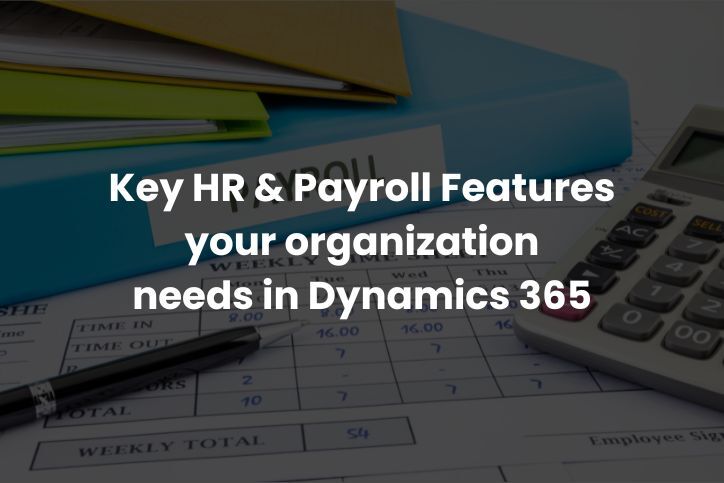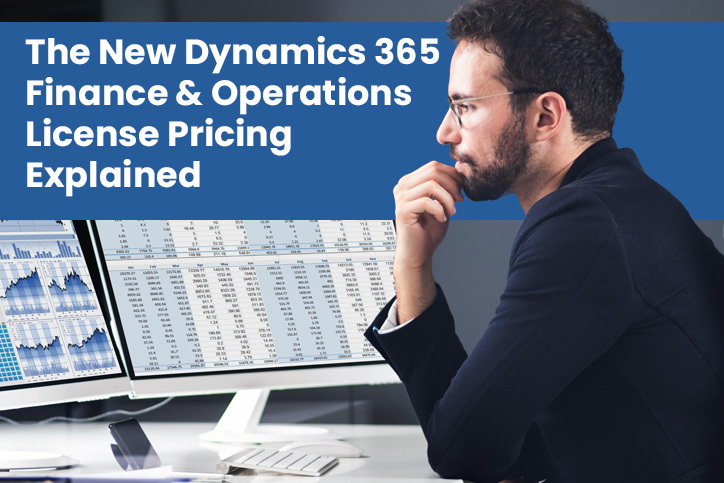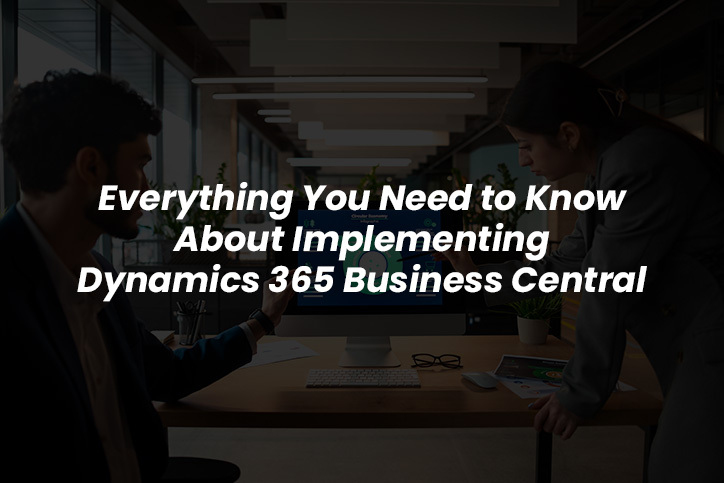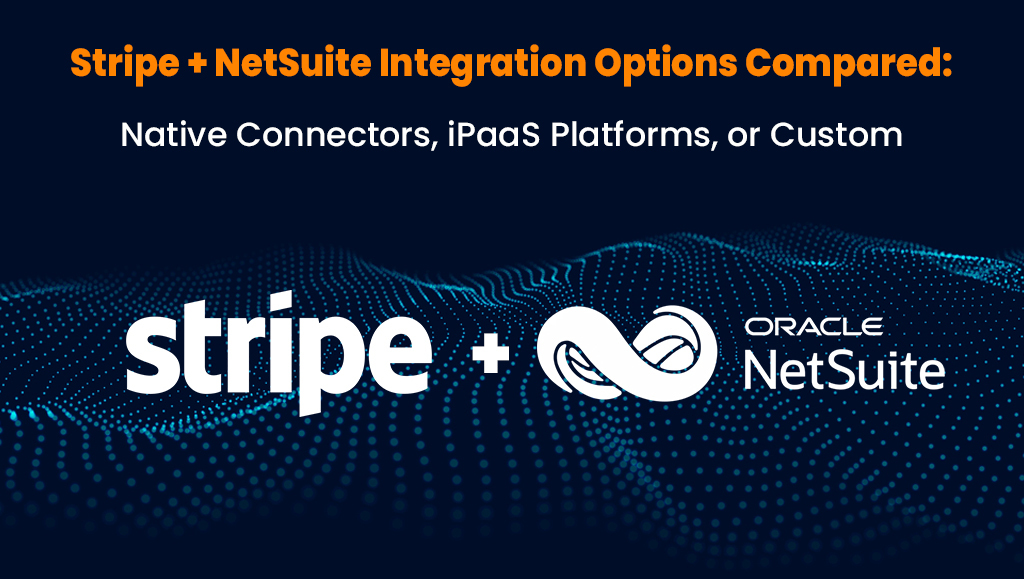Is Business Central Secure? A Look at Microsoft’s Clou...
Modern businesses depend on secure, reliable cloud systems to manage financials, operations, supply chain, sales and reporting. With data breaches increasing worldwide, many mid to large-sized compani...
Dynamics 365
- 12-08-2025
- 22 Reads
- 8 min read
Latest Blogs
Duplicate Data in Dynamics 365 [What It Costs and How to Fix...
Mid and large-scale organizations rely on Dynamics 365 to manage finance, operations, sales and supply chain. But even the most advanced ERP systems can fall victim to a silent productivity killer: du...
Dynamics 365
- 12-04-2025
- 25 Reads
- 6 min read
7 Ways to Use Dynamics 365 AI for Sales
Smarter Selling Starts with AI and the Right Setup Modern sales teams work in a fast-moving environment. Customers expect quick replies, accurate information and relevant communication. But many bus...
Dynamics 365
- 11-28-2025
- 34 Reads
- 6 min read
Connecting Shopify with Dynamics 365 Business Central
Running an eCommerce business on Shopify is exciting until you start struggling with order mismatches, inventory errors and hours spent reconciling data manually. That’s when automation becomes not ...
Dynamics 365
- 11-12-2025
- 74 Reads
- 8 min read
Key HR & Payroll Features your organization needs in Dy...
Modern HR management goes far beyond attendance tracking or payroll processing. Today’s enterprises expect their HR systems to empower workforce planning, automate compliance and provide real-time v...
Dynamics 365
- 11-06-2025
- 71 Reads
- 8 min read
Limits of Dynamics 365 F&O for Real Estate Developers
Does Dynamics 365 Finance and Operations support real estate? For many real estate developers this is a critical question. Dynamics 365 F&O is a powerful ERP system that helps businesses manage fi...
Dynamics 365
- 10-30-2025
- 81 Reads
- 7 min read
Why Oracle, Microsoft & SAP Don’t Offer Local Payroll
When companies invest in enterprise-grade software like Oracle, Microsoft or SAP, they expect everything under one roof, finance, HR, operations and payroll. Yet, one surprising discovery most busines...
Dynamics 365
- 10-16-2025
- 112 Reads
- 6 min read
The New Dynamics 365 Finance & Operations License Prici...
Managing enterprise operations without clarity on costs can be a major roadblock for CIOs, CTOs, and operations managers. With Microsoft’s updated D365 F&O licensing model, businesses are askin...
Dynamics 365
- 08-21-2025
- 401 Reads
- 5 min read
Integration Best Practices: Dynamics 365 CRM to Finance ...
Is disconnected data slowing your business down? Many mid to large enterprises face delayed invoicing, siloed teams, and forecasting blind spots because their CRM doesn’t sync with Finance & Ope...
Dynamics 365
- 08-19-2025
- 158 Reads
- 6 min read
Lets Understand The Different Business Central Licenses!
Dynamics 365
- 08-12-2025
- 160 Reads
- 7 min read
Everything You Need to Know About Implementing Dynamics 365 ...
Planning to implement Dynamics 365 Business Central but not sure from where to begin? This blog is here at your rescue. We break down the full Dynamics 365 business central implementation process step...
Blog
- 08-07-2025
- 174 Reads
- 7 min read

![Duplicate Data in Dynamics 365 [What It Costs and How to Fix It]!](https://softartsolutionsinc.com/wp-content/uploads/2025/12/duplicate-data-in-dynamics-365-what-it-costs-and-how-to-fix-it.jpg)