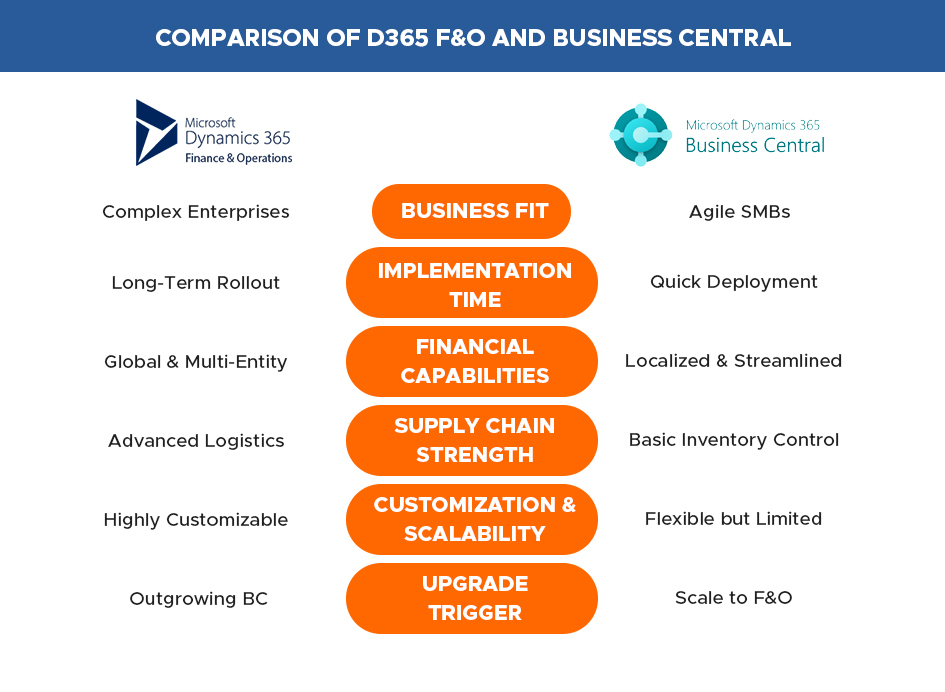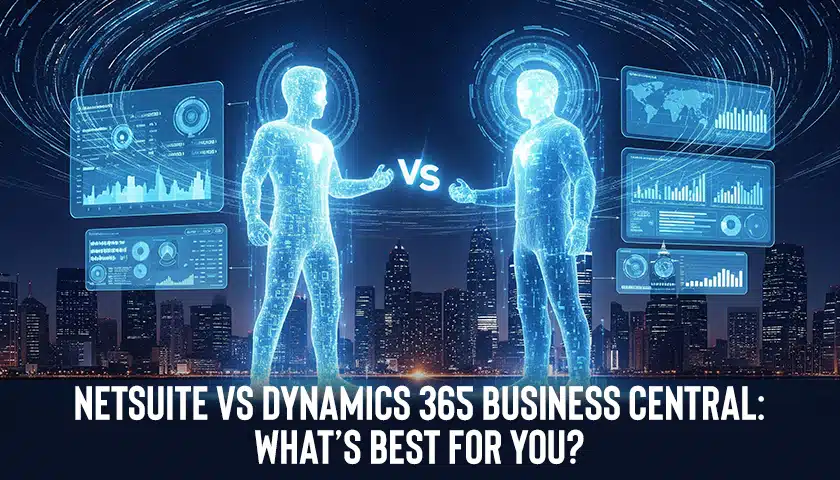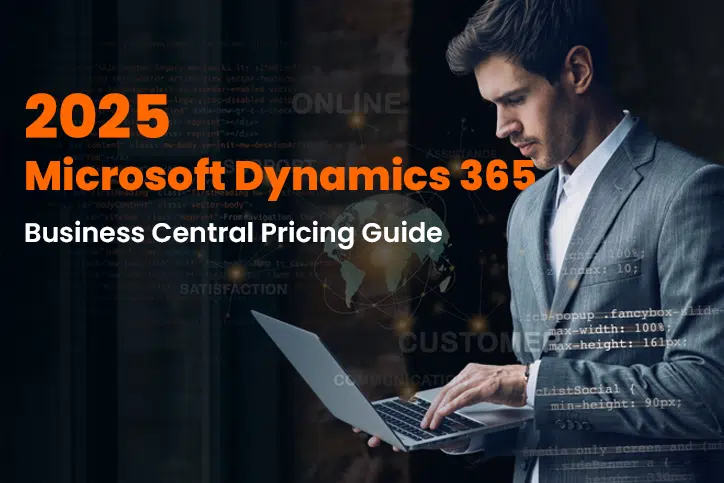Choosing between Dynamics 365 Finance and Operations (D365 F&O) and Dynamics 365 Business Central can be overwhelming for businesses planning their digital transformation journey. At first glance, both seem to offer similar ERP capabilities—but dig deeper, and the two diverge in scope, functionality, and target users.
So, what sets them apart? Let’s break it down with a clear, concise comparison that helps you pick the right solution for your organization. If you’re struggling with the D365 F&O vs Business Central decision, this blog will help you understand exactly how these platforms differ, when to choose which, and what business scenarios they serve best.
D365 F&O vs Business Central: Quick Overview
| Feature/Aspect | Dynamics 365 F&O | Dynamics 365 Business Central |
|---|---|---|
| Target Audience | Large Enterprises | Small to Mid-sized Businesses |
| Core Modules | Finance, Supply Chain, HR, Manufacturing | Finance, Sales, Purchasing, Inventory |
| Deployment | Cloud & On-Premises | Primarily Cloud |
| Licensing Model | Modular, Higher Cost | All-in-one, Lower Cost |
| Scalability | Highly Scalable, Global Enterprises | Mid-level Scalability |
| Implementation Complexity | High, Requires Longer Timeline | Moderate, Faster Setup |
Understanding the Core Focus of Each ERP
Dynamics 365 Finance and Operations (D365 F&O)
Built for large-scale enterprises, D365 F&O excels in handling complex operations across global supply chains, financials, manufacturing processes, and human resources. It’s ideal for organizations requiring:
- Multi-country, multi-currency financial management;
- Advanced supply chain and manufacturing control;
- Regulatory compliance and extensive audit trails;
- High-volume transactions and deep data analytics.
These capabilities make it a prime choice for companies seeking dynamics 365 finance and operations implementation services that can scale to support intricate business models.
Dynamics 365 Business Central
Designed for growing small to mid-sized companies, Business Central offers a unified ERP system that simplifies day-to-day business processes. It’s best suited for companies needing:
- Streamlined accounting, invoicing, and cash flow monitoring;
- Simple inventory and warehouse tracking;
- Seamless integration with Microsoft 365 and CRM tools;
- A user-friendly interface for quick adoption.
This solution is often implemented with the help of dynamics 365 business central consulting services to enable smooth rollouts and minimal disruptions.
Business Central vs F&O Features Comparison
While both platforms support core business functions, their depth and extensibility vary significantly:
1. Financial Management
- Business Central: Strong financials with budgeting, fixed assets, bank reconciliation, and reporting.
- D365 F&O: Advanced capabilities like intercompany accounting, budgeting control, financial dimensions, and global financial reporting.
2. Supply Chain & Inventory
- Business Central: Handles purchasing, inventory control, and basic warehousing.
- D365 F&O: Supports advanced warehousing, transportation management, demand forecasting, and product lifecycle management.
3. Manufacturing
- Business Central: Basic production orders, BOMs, capacity planning.
- D365 F&O: Discrete, lean, process, and mixed-mode manufacturing; product configurators; production scheduling.
4. Human Resources
- Business Central: Limited HR functionalities.
- D365 F&O: Full HR and payroll modules, employee self-service portals, compliance tracking.
5. Project Management
- Business Central: Job costing, resource planning.
- D365 F&O: Advanced project contracts, budgeting, project billing, and resource scheduling.
Key Considerations When Choosing Between Business Central and F&O
Here are some of the most crucial decision-making factors to weigh:
Business Size and Complexity
- Choose Business Central if: You’re a growing business needing an all-in-one ERP that’s quick to implement and easy to scale.
- Choose D365 F&O if: You’re an enterprise-level company managing complex financials, global compliance, and advanced operations.
Budget & Licensing
- Business Central is cost-effective with bundled licensing.
- D365 F&O requires a higher investment but offers extensive module-based flexibility.
Implementation Timeline
- Business Central implementations are typically completed within weeks with professional dynamics 365 business central consulting services.
- D365 F&O projects may take several months due to customization, data migration, and training, often executed with expert dynamics 365 finance and operations implementation services.
Challenges and Best Practices for ERP Selection
Common Challenges:
- Choosing a platform without mapping business goals.
- Underestimating implementation and change management.
- Assuming one-size-fits-all between the two systems.
Best Practices:
- Conduct a thorough needs analysis.
- Evaluate your current and projected business scale.
- Align ERP choice with industry compliance needs.
- Work with experienced consultants who offer the right ERP support for your scale and industry.
Real-World Use Cases
Scenario A: Mid-sized Retail Company
A company with limited inventory, regional sales, and simple financial needs chooses Business Central for its:
- Affordability;
- Ease of use;
- Quick deployment.
Scenario B: Global Manufacturing Enterprise
A multinational firm operating multiple warehouses and manufacturing units goes with D365 F&O for:
- Advanced supply chain control;
- Multi-country finance operations;
- Regulatory compliance.
Integrations and Extensibility
Both platforms are part of the Microsoft ecosystem, offering seamless integration with:
- Microsoft 365 (Outlook, Excel, Teams);
- Power BI for reporting;
- Power Automate for workflows;
- Azure services.
D365 F&O provides broader customization with dual-write capabilities and data lake integration, whereas Business Central offers extensibility via AL extensions and AppSource solutions.
When to Upgrade from Business Central to D365 F&O?
While both are part of the Dynamics 365 family, companies may eventually outgrow Business Central. You might consider moving to F&O if:
- Your operations expand to multiple geographies;
- You require industry-specific manufacturing tools;
- Financial consolidation across multiple entities becomes critical.
Why Implementation Support Matters?
No matter which solution you choose, implementation success hinges on the right guidance. At this stage, partnering with a reliable expert like SoftArt ensures:
- Strategic ERP planning;
- Industry-specific module selection;
- Cost-effective customization;
- Post-deployment support and optimization.
Final Thoughts!
The D365 F&O vs Business Central choice ultimately boils down to scale, complexity, and long-term business goals. While Business Central caters to smaller businesses seeking operational simplicity, D365 F&O stands as a powerhouse for enterprises demanding end-to-end control.
Whichever direction you choose, it’s critical to align your decision with current workflows, future scalability, and industry requirements. With expert dynamic 365 finance and operations implementation services or dynamic 365 business central consulting services, you can ensure that your ERP investment delivers measurable business value.
Need help selecting or implementing the right Dynamics 365 ERP for your organization? Connect with the experts at SoftArt and take the next step toward intelligent digital transformation.
Frequently Asked Questions:
Q. What is the main difference between D365 Finance & Operations and Business Central?
Ans. D365 F&O is built for large enterprises managing complex global operations, while Business Central is designed for small to mid-sized businesses needing a unified and easy-to-deploy ERP solution.
Q. Which businesses should use Dynamics 365 Business Central?
Ans. Business Central is ideal for growing companies that need core business functions like finance, sales, inventory, and project management in one affordable, easy-to-use platform.
Q. Is it possible to upgrade from Business Central to D365 F&O?
Ans. Yes, businesses can transition to D365 F&O when they outgrow the capabilities of Business Central, especially if they require more advanced manufacturing, compliance, or multi-country operations.
Q. How long does it take to implement D365 F&O vs Business Central?
Ans. Central can typically be implemented in weeks, whereas D365 F&O may take several months due to its complexity and customization requirements.
Q. Do both systems support integration with Microsoft tools?
Ans. Yes, both D365 F&O and Business Central integrate seamlessly with Microsoft 365 apps like Outlook, Excel, Teams, and Power BI.
Q. What type of support should I look for during implementation?
Ans. You should look for expert guidance from certified consultants offering Dynamics 365 Finance and Operations implementation services or Business Central consulting services to ensure successful deployment and ongoing optimization.