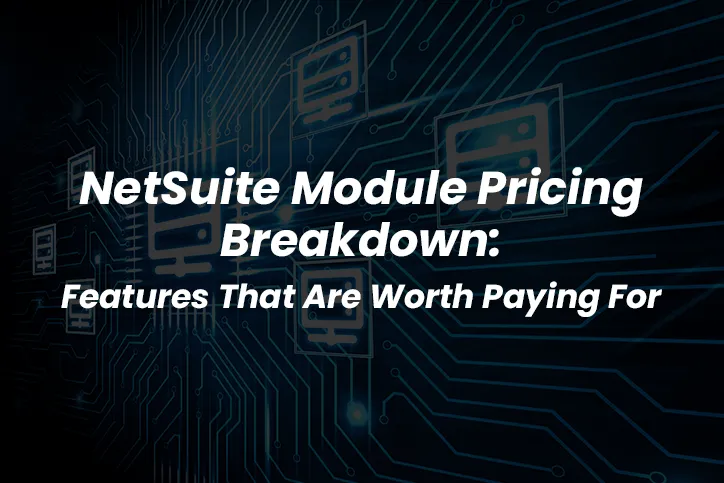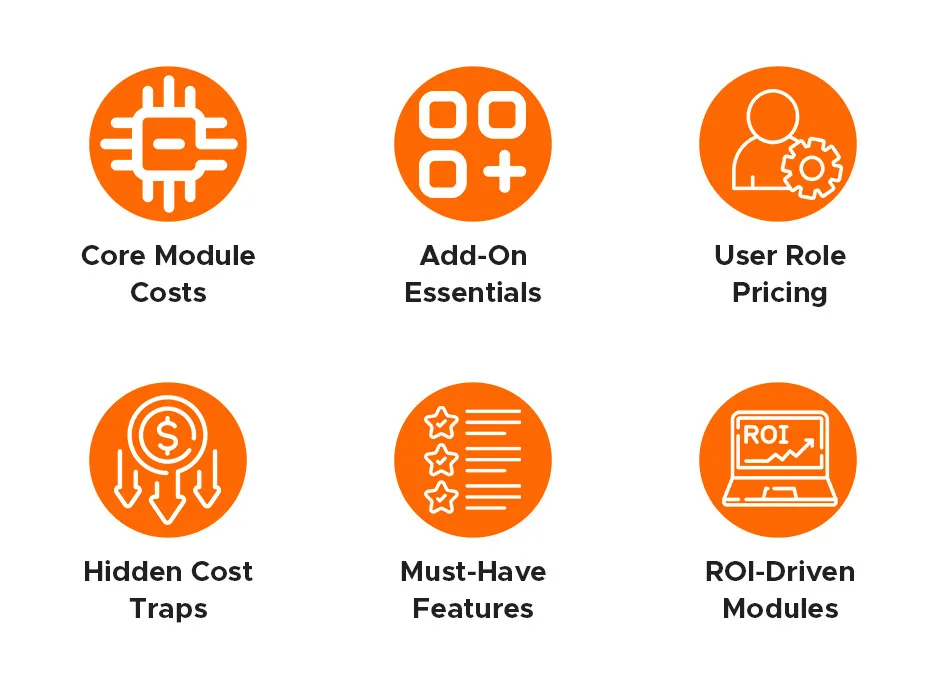Think of NetSuite like a digital control center for your business—powerful, customizable, but only as cost-effective as the modules you choose. With every add-on impacting your budget, understanding NetSuite module pricing is more than number crunching; it’s about unlocking ROI and scaling smart. In this guide, you’ll discover which features are worth your money—and which ones might quietly drain your resources.
With a modular structure, NetSuite enables businesses to select and pay only for the capabilities they need. But the challenge lies in distinguishing the “must-haves” from the “nice-to-haves.” This guide dives deep into the value, structure, and smart selection of NetSuite modules to help you avoid overspending and underutilization.
What Is NetSuite Module Pricing?
NetSuite module pricing refers to the cost structure of Oracle NetSuite’s cloud-based ERP system, which is offered through a core platform with optional add-on modules. Businesses are billed based on the specific modules they choose, number of users, and license type.
Modules can be added at any time, giving businesses flexibility—but that also means pricing can quickly climb without clear planning.
Pricing Structure Includes:
- Base license cost: The foundational suite with core financials.
- Add-on modules: For functions like CRM, inventory, eCommerce, and more.
- User licenses: Based on role-specific access.
- One-time implementation fees and recurring subscription costs.
Many companies underestimate the netsuite license cost due to unclear pricing tiers and hidden integration needs.
Categories of NetSuite Modules: A Snapshot
NetSuite offers over 30 modules grouped across operational domains. Here’s a snapshot:
1. Financial Management:
- General Ledger
- Accounts Receivable / Payable
- Fixed Asset Management
- Budgeting & Forecasting
2. Customer Relationship Management (CRM):
- Lead Management
- Opportunity Tracking
- Sales Forecasting
- Case Management
3. Inventory & Order Management:
- Inventory Control
- Order Fulfillment
- Procurement
- Demand Planning
4. Human Capital Management (HCM):
- Payroll
- Employee Center
- Time & Attendance
5. eCommerce (SuiteCommerce):
- Site Builder
- SuiteCommerce Advanced (SCA)
6. Manufacturing & Project Management:
- Work Orders & Assemblies
- Project Accounting
- Resource Allocation
7. Professional Services Automation (PSA):
- Project Tracking
- Expense Management
- Billing & Revenue Recognition
Which NetSuite Modules Are Worth the Investment?
Not every business needs every module. The value lies in choosing modules aligned with your business model, growth goals, and digital maturity. Below are the high-impact NetSuite modules worth considering:
Financial Management (Core Suite):
Why it’s worth it: Foundational and mandatory for all implementations.
- Delivers real-time financial visibility.
- Automates accounting tasks.
- Facilitates compliance and audit readiness.
Advanced Financials:
Best for: Companies with complex billing and revenue streams.
- Automates amortization and expense allocations.
- Supports recurring billing and revenue recognition.
Inventory Management:
Best for: Product-based companies and retailers.
- Real-time stock visibility.
- Demand planning and reordering automation.
- Supports multi-location inventory.
CRM:
Why it’s valuable: Consolidates customer interactions across marketing, sales, and support.
- Full customer lifecycle management.
- Sales forecasting and performance tracking.
SuiteCommerce Advanced (SCA):
Best for: B2B or B2C companies looking for an integrated web store.
- Unified platform for eCommerce and back-office.
- Responsive and customizable storefronts.
Project Management & PSA:
Best for: Service firms and agencies.
- End-to-end project visibility.
- Resource allocation and time tracking.
- Revenue recognition compliance.
Modules to Skip (Unless You Absolutely Need Them)
Certain modules may add cost without delivering proportional value unless your business demands them:
Payroll (in certain regions):
- May lack compliance with localized labor laws.
- Often better served with third-party integration.
Manufacturing Modules (for non-manufacturers):
- Features like WIP and routing are powerful but unnecessary for service or retail businesses.
Procurement (for businesses with simple purchasing needs):
- Smaller teams may find manual processes sufficient.
Hidden Costs and Pitfalls to Watch Out For:
While NetSuite module pricing is modular in theory, some features are interdependent, meaning you may need to buy multiple modules to unlock full functionality.
Common Pricing Traps:
- Overlapping features: Paying for duplicate functions across modules.
- Role-based access fees: Each role/user comes with a cost.
- Integration expenses: Especially if you’re relying on third-party systems.
Pro Tip: Leverage netsuite integration services early to understand long-term compatibility and avoid costly post-deployment changes.
How NetSuite Pricing Works: Explained
1. License Type
- Standard: For SMBs with limited modules.
- Mid-Market & Enterprise: Tiered pricing based on users, subsidiaries, and modules.
2. Contract Duration
- 1-year, 3-year, or 5-year contracts (longer terms often come with discounts).
3. Implementation & Customization
- Separate from license cost.
- Involves onboarding, training, data migration, and configuration.
Best Practices for Smart Module Selection:
Think Strategically:
- Start with essential modules only.
- Expand only when business processes mature.
Leverage Implementation Partners:
- Engage with certified experts like SoftArt for accurate needs assessment.
- Avoid cookie-cutter packages.
Use a Cost-Benefit Analysis:
- Evaluate ROI by mapping each module to specific KPIs.
Review Annually:
- Reassess your setup to retire unused modules and evaluate new ones.
Integrations: The Hidden Hero of Cost-Efficiency
Smart module selection is only part of the puzzle. Integrating NetSuite with other critical systems (CRM, eCommerce platforms, BI tools) ensures seamless workflows.
Benefits of thoughtful netsuite integration services:
- Automates data flows and eliminates duplication.
- Enhances cross-departmental visibility.
- Reduces manual errors and operational costs.
SoftArt offers tailored netsuite integration services that align with business-specific goals and systems—driving efficiency and ROI.
Paying for What Pays You Back!
NetSuite’s modular approach empowers companies to build their ERP like a custom suit—tailored, scalable, and functional. However, the key lies in investing in modules that solve real problems, align with growth strategies, and offer tangible ROI.
Whether you’re just starting out or scaling into new markets, make every dollar of your NetSuite module pricing count by aligning features with outcomes. Avoid the bells and whistles unless they add real value.
Partnering with experienced advisors like SoftArt can ensure your NetSuite investment is not just tech-driven—but business-smart.
Frequently Asked Questions:
What is NetSuite module pricing?
Ans. NetSuite module pricing refers to the cost of individual add-on functionalities beyond the core platform, tailored to your business needs.
Which NetSuite modules are essential for a growing business?
Ans. Core Financials, CRM, and Inventory Management are often must-haves for scalability and efficiency.
Are NetSuite modules charged per user?
Ans. Yes, each module often has user-based pricing, depending on the type of access and role.
Can I add NetSuite modules later?
Ans. Absolutely. NetSuite is modular and allows you to add features as your business evolves.
How can I avoid overpaying for NetSuite?
Ans. Choose only what aligns with your operational needs, conduct annual reviews, and consult with NetSuite experts like SoftArt.
What hidden costs should I watch out for?
Ans. Integration, user licensing, and implementation support can add up quickly if not planned.