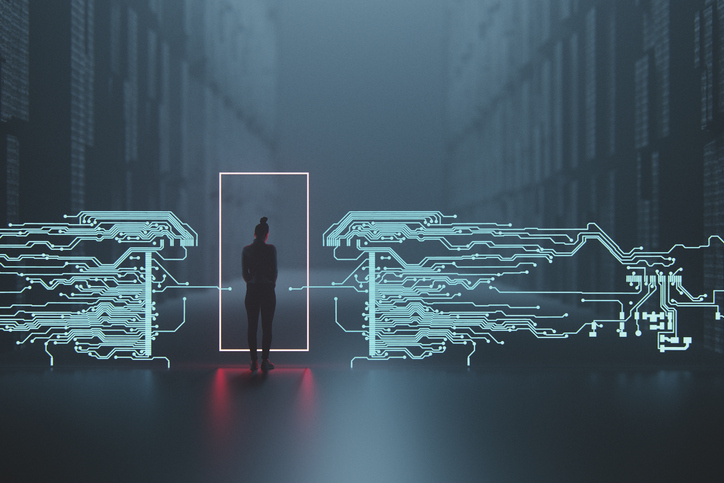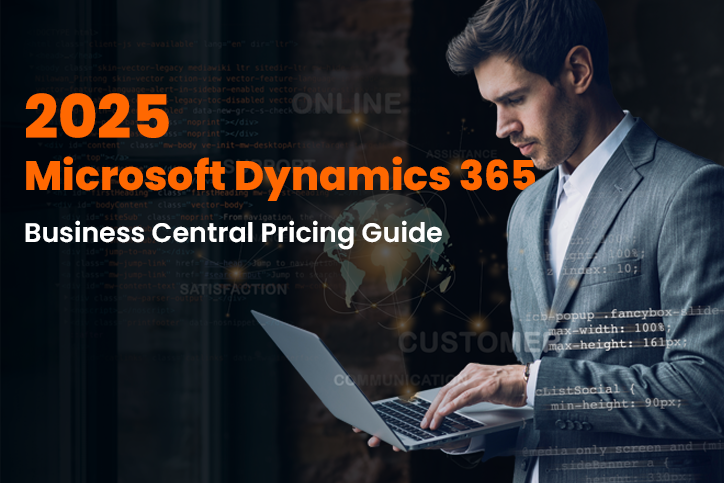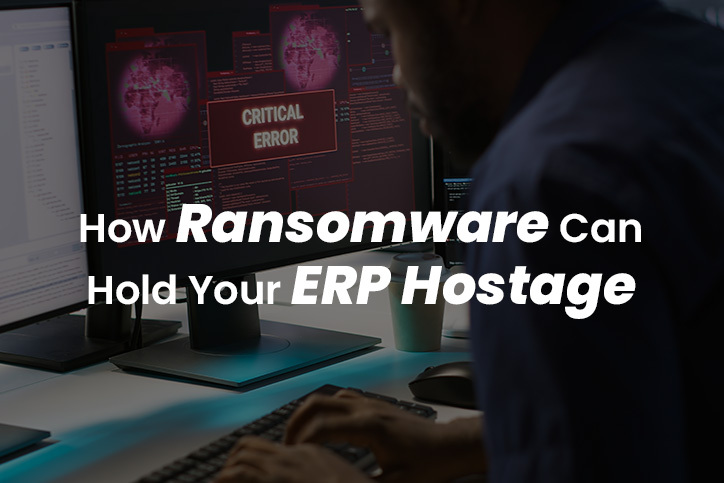Ports You Should Use to Configure Firewall on Oracle Servers
New Jersey-based SoftArt Solutions is an experienced Oracle consulting company serving businesses throughout the United States. Contact us for help with the implementation and maintenance of Oracle technologies, including ports to open in firewall for Oracle Application Server.
Firewalls protect your device from viruses and malware on the internet. This includes unauthorized traffic from the web and local applications seeking access where they don’t belong. For times when you want to allow certain traffic through, you have to open a port.
Devices connecting through the network specify a port that the receiving device uses to route the traffic. While an IP address indicates how to access a particular device, the port number tells the receiving device which program receives the traffic. Typically, your network firewall blocks unsolicited traffic. If you’re running the Oracle Application Server, you have to open the correct port to enable the traffic to flow through the firewall.
What Are the Ports to Open In Firewall For Oracle Application Server?
In order to install Oracle Application Server behind firewalls, open the appropriate ports in the firewall when you install the software, as well as during runtime. For the installation of Middle Tiers and Identity Management elements, remember that you also need access to:
- Oracle Internet Directory
- Oracle Notification Server
- OracleAS Metadata Repository
- OracleAS Web Cache (This is the invalidation port.)
What About Middle Tier Installations?
The middle tier includes the Oracle Application Server Containers for J2EE, OracleAS Web Cache, Oracle HTTP Server, and other OAS components.
While installing middle tiers or Oracle identity manager, you access several layers — Oracle Notification Server, OracleAS Web Cache, Oracle Internet Directory, and OracleAS Metadata Repository. It’s important to open the correct ports for each of these components, as follows:
- LDAP: port 389
- LDAP SSL: port 636
- SQL*Net 2: port 1521
- Oracle Notification Server: port 6200
- Web Cache Invalidation: port 9401
For a diagram of the port configuration, click here.
This site has mapping and instruction notes.
Why Choose SoftArt Solutions?
New Jersey-based SoftArt Solutions is an experienced Oracle consulting company serving businesses throughout the United States. Contact us for help with the implementation and maintenance of Oracle technologies, including ports to open in firewall for Oracle Application Server.