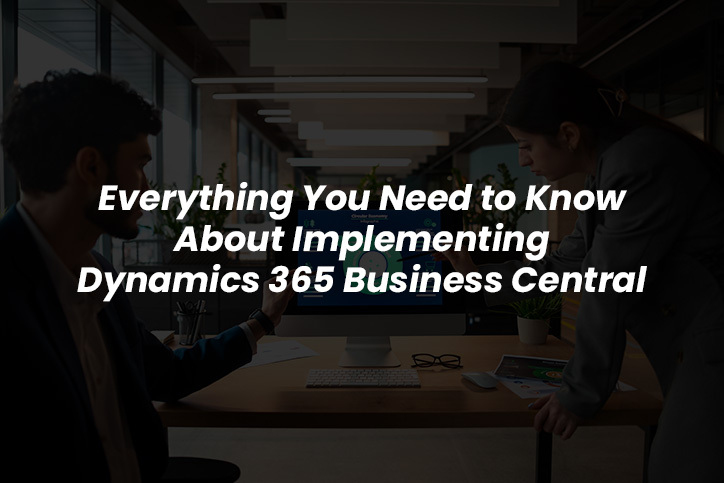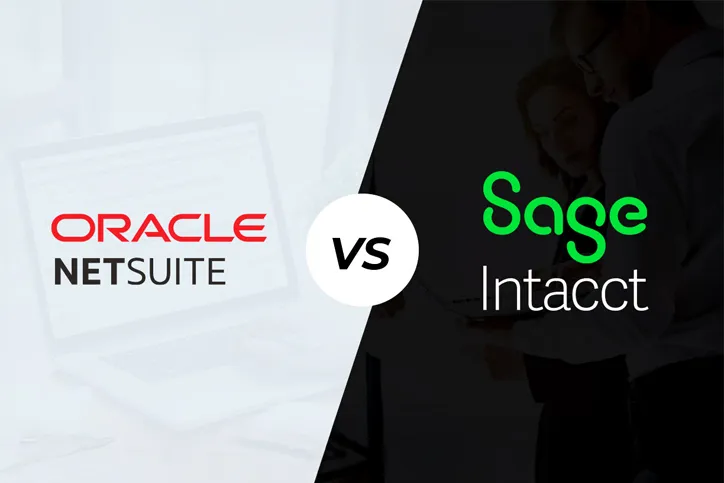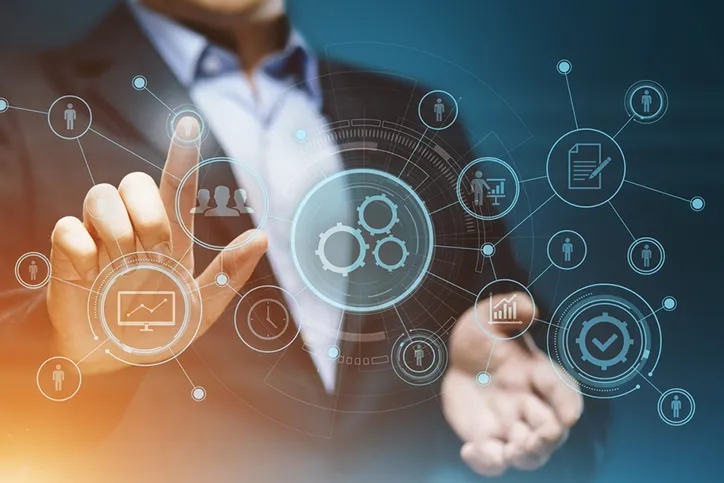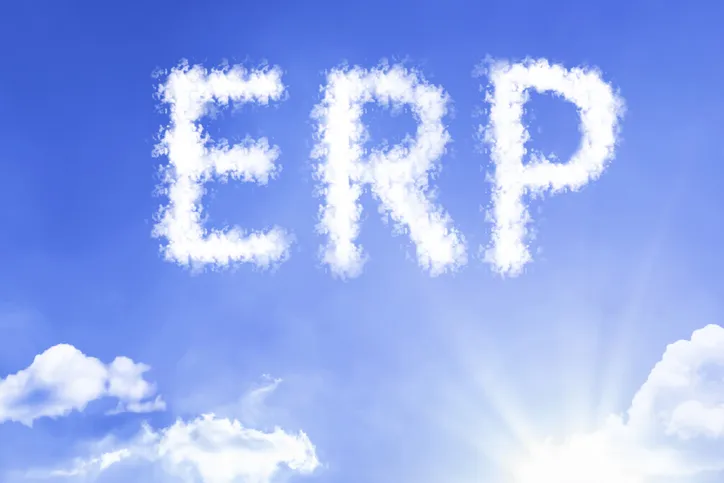Everything You Need to Know About Implementing Dynamics 365 ...
Planning to implement Dynamics 365 Business Central but not sure from where to begin? This blog is here at your rescue. We break down the full Dynamics 365 business central implementation process step...
Blog
- 08-07-2025
- 214 Reads
- 7 min read
Latest Blogs
What Is The Difference Between D365 F&O And Business...
Choosing between Dynamics 365 Finance and Operations (D365 F&O) and Dynamics 365 Business Central can be overwhelming for businesses planning their digital transformation journey. At first gla...
Blog
- 07-23-2025
- 681 Reads
- 6 min read
NetSuite vs. Sage Intacct: Which ERP is Best for Your Busine...
Having the right ERP system in place can help companies looking to scale efficiently. Stuck in the Sage Intacct vs. NetSuite pull? You’re not alone! Both platforms are strong cloud-based financ...
Blog
- 04-08-2025
- 1.3K Reads
- 20 min read
The Complete Guide to 3-Way Matching in NetSuite
Efficient financial management is the backbone of any successful organization, and ensuring accuracy in procurement and payment processes is critical. Errors, fraud, and mismatched records can lead to...
Blog
- 01-06-2025
- 356 Reads
- 4 min read
What Is ERP Hosting?
Efficient management of business processes is crucial for success in today’s competitive landscape. But how can companies ensure that their operations, from finance and HR to supply chain management...
Blog
- 10-10-2024
- 1K Reads
- 5 min read
Optimizing Supply Chain Operations with Dynamics 365 Supply ...
Did you know that companies with superior supply chain capabilities outperform their peers with a 3-to-1 revenue growth advantage? Well, they definitely have a major advantage over the businesses that...
Blog
- 10-12-2023
- 1.6K Reads
- 7 min read
Key Features and Benefits of NetSuite for Small and Medium-s...
Technology is now becoming the holy grail of businesses. Even the brick and mortar stores are turning to technological solutions to scale their businesses. ...
Blog
- 08-03-2023
- 1.1K Reads
- 6 min read
The Benefits of Implementing Oracle NetSuite for Small and M...
As you navigate the complex and often challenging world of business, it’s crucial to align your operations with the right technology....
Blog
- 07-11-2023
- 1.4K Reads
- 5 min read
Exploring Dynamics 365 Business Central: ERP for Small and M...
The world of Dynamics 365 Business Central – a game-changing enterprise resource planning (ERP) system designed to streamline your small or medium-sized business operations...
Blog
- 07-06-2023
- 1.1K Reads
- 7 min read
Boost Productivity for Remote Workers with Professional Orac...
With no end in sight, IT teams are hunkering down to ride out the coronavirus crisis while attempting to support a newly-remote workforce. ...
Blog
- 04-11-2020
- 1.1K Reads
- 2 min read
Security Concerns for Oracle EBS and ERP Users
Look at how businesses use Oracle ERP and Oracle EBS. Learn about security concerns with these Oracle applications. Find out how an Oracle consulting firm can help. ...
Blog
- 04-09-2020
- 567 Reads
- 3 min read