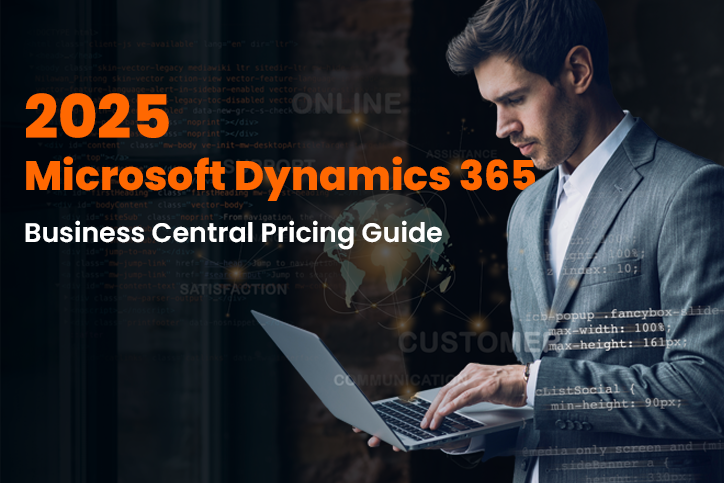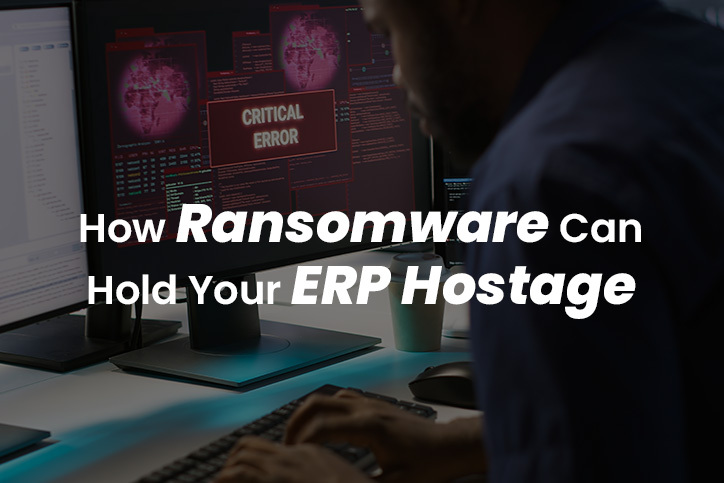NetSuite is a comprehensive cloud-based ERP (Enterprise Resource Planning) system that integrates essential business functions, including finance, inventory, e-commerce, and customer relationships, into a single unified platform. This platform supports everything from financial management to customer relationships, making it a must-have tool for modern businesses. This blog will provide an overview of Oracle NetSuite’s features, explain the integration process, and share valuable tips and trends to help you get the most out of this powerful ERP system.
Core Features of Oracle NetSuite
Oracle NetSuite is renowned for its ability to consolidate multiple business functions into a single, cohesive platform. Key features include:
Financial Management: NetSuite offers extensive capabilities in financial tracking, budgeting, and compliance management, helping businesses streamline their financial operations and improve transparency.
CRM and E-commerce: Integrated CRM systems enhance customer relationship management, while NetSuite’s e-commerce solutions allow for seamless sales and marketing management.
Inventory and Supply Chain Management: Real-time tracking of inventory levels and automated supply chain management help businesses optimize their operations and reduce overhead costs.
Analytics and Reporting: Comprehensive analytics tools provide valuable insights into business performance, aiding in strategic decision-making.
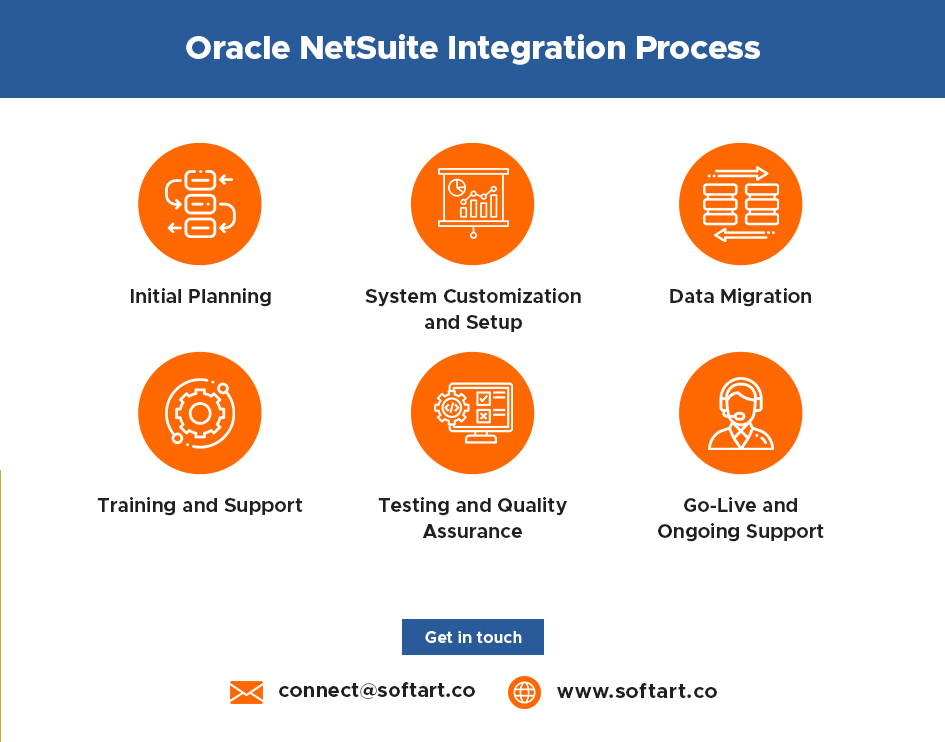
Steps to Integrate Oracle NetSuite
Integrating Oracle NetSuite into your business is a strategic process that enhances overall operational efficiency and data management. Here is the guide for NetSuite integration:
Initial Planning: Start with identifying your specific business needs. This involves analyzing current processes and determining how NetSuite’s features can be aligned to meet these requirements. Planning also includes setting clear objectives for what you hope to achieve with the integration, such as improved data visibility or streamlined operations.
System Customization and Setup: Once your goals are defined, the next step is customizing NetSuite to fit your business’s unique processes. This might involve configuring the software to match your operational workflows, customizing the user interface to suit your team’s needs, and setting up user roles and permissions to ensure data security and integrity.
Data Migration: Migrating data to NetSuite is a critical step that requires careful planning and execution. It involves transferring existing data from your old systems to NetSuite while ensuring data accuracy and completeness. Proper data migration is essential to avoid disruptions in business operations and to ensure that the system is functional from day one.
Training and Support: To maximize the benefits of NetSuite, your team must be well-trained in how to use the system effectively. Comprehensive training sessions should be conducted to familiarize users with the software’s features and functionalities. Additionally, ongoing support should be provided to address any issues as users adapt to the new system.
Testing and Quality Assurance: Before going live, it is important to thoroughly test the integrated system to identify and resolve any potential issues. This testing phase should simulate real-world scenarios to ensure that all system components work harmoniously and meet the predefined business requirements.
Go-Live and Ongoing Support: The final step is to launch the system officially and shift all business operations to NetSuite. After going live, ongoing support and maintenance are crucial to resolve any emerging issues and make necessary adjustments. Regular system reviews and updates should be performed to ensure that NetSuite continues to meet the evolving needs of the business.
Tips and Tricks for Maximizing NetSuite
To make the most of this tool, keep these NetSuite tips and tricks in mind:
- Embrace Automation: Use NetSuite’s automation features to minimize manual tasks and boost efficiency.
- Customize Reports: Adjust reports to meet your unique needs for better business insights.
- Expand Functionality: Integrate NetSuite with other software tools your business uses to enhance its capabilities.
- Stay Updated: Regularly update your NetSuite system to take advantage of the latest features and enhancements.
The Future of NetSuite ERP
Looking ahead, NetSuite ERP is set to become even more integral to business operations with several exciting developments. Here are some points to understand the NetSuite ERP future scope:
- AI Integration: Expect smarter analytics and predictive insights thanks to deeper integration with artificial intelligence, helping businesses stay ahead of market trends.
- Enhanced Mobile Features: With the rise of remote work, NetSuite is likely to boost its mobile functionality, making it easier to manage your business from anywhere.
- More Customization Tools: Future updates will likely include even more powerful customization tools, allowing you to tailor NetSuite precisely to your business needs.
- Advanced E-commerce Capabilities: As online sales continue to grow, look for new and improved e-commerce features designed to support expansive business scaling and diverse retail channels.
Choose SoftArt for Your NetSuite Needs
Selecting an experienced partner for Oracle NetSuite integration is important. SoftArt offers expert consultancy services to ensure a smooth NetSuite implementation process and help your business fully benefit from its capabilities. Our dedicated team is committed to customizing NetSuite to suit your specific business operations and providing the NetSuite support needed to overcome any challenges. With SoftArt, you are not just implementing an ERP solution; you are setting your business up for ongoing success and growth. Let’s transform your business operations with Oracle NetSuite together.
FAQs
What makes Oracle NetSuite unique among ERP systems?
Ans. Oracle NetSuite offers a unified solution that manages all core business processes in real-time, from financial management to customer relations and e-commerce, all within one platform, enhancing operational efficiency and data visibility.
How does Oracle NetSuite improve financial management?
Ans. NetSuite automates essential financial tasks like accounting, payroll, and compliance, provides real-time financial reporting, and enhances financial visibility and accuracy, allowing businesses to make informed financial decisions swiftly.
Can Oracle NetSuite be customized for specific business needs?
Ans. Yes, NetSuite is highly customizable, offering configurations for dashboards, workflows, and user roles to match specific business processes and industry requirements, ensuring that the system grows and adapts to your business.
What are the benefits of migrating to Oracle NetSuite?
Ans. Migrating to Oracle NetSuite reduces IT overhead, centralizes data for better decision-making, automates and streamlines operations, and provides scalable solutions that adapt to business growth.