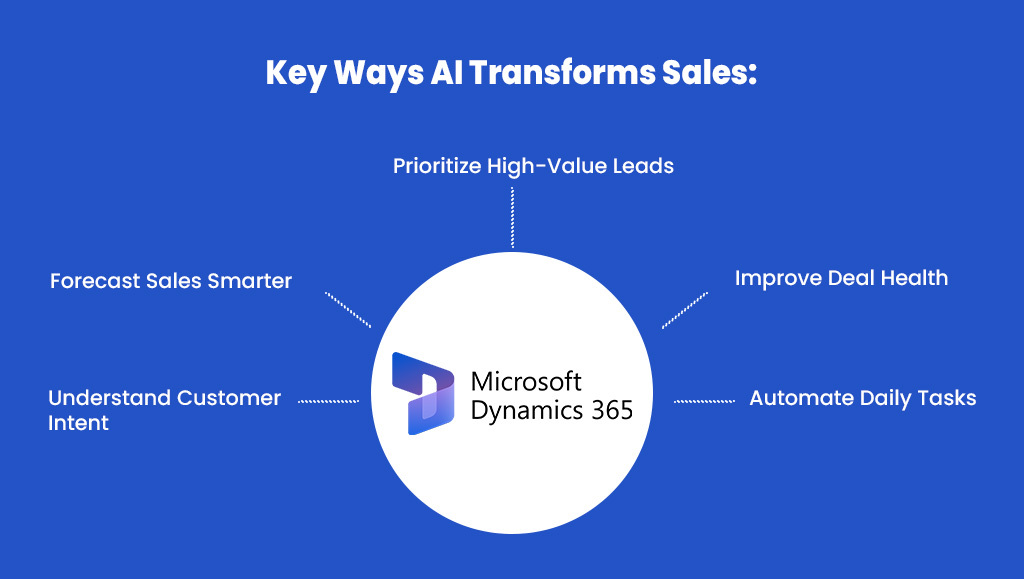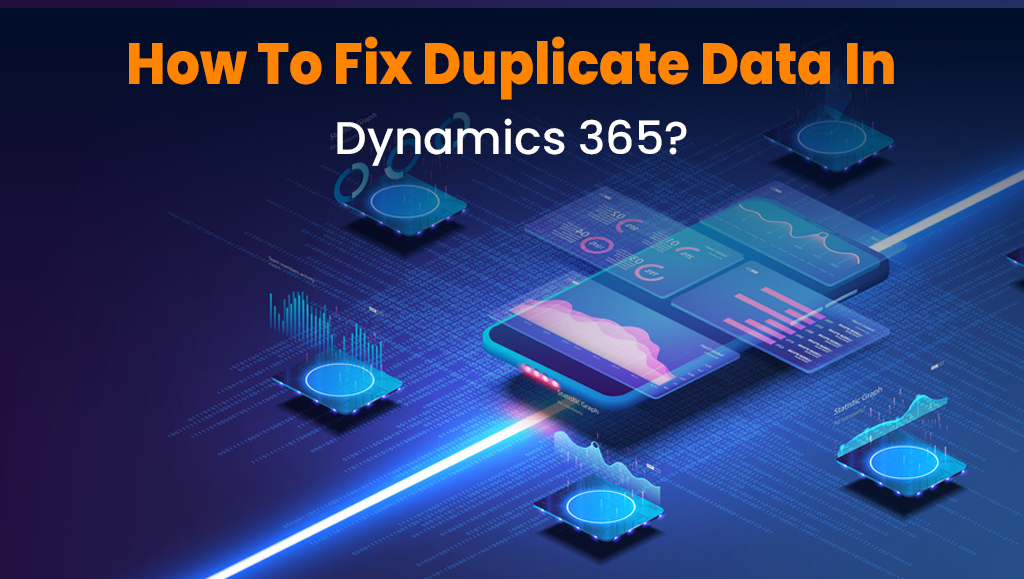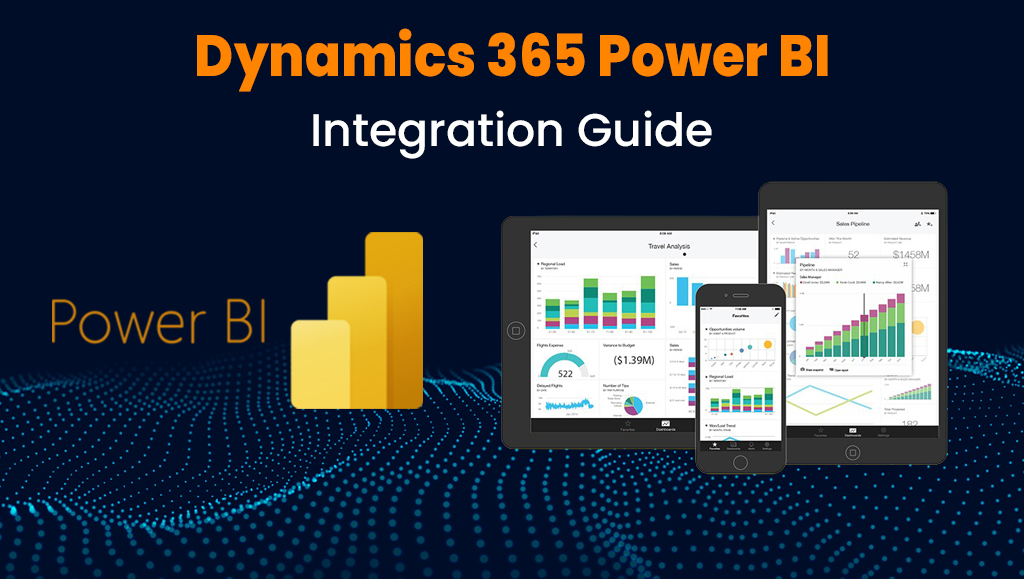Smarter Selling Starts with AI and the Right Setup
Modern sales teams work in a fast-moving environment. Customers expect quick replies, accurate information and relevant communication. But many businesses still depend on manual processes, disconnected systems and incomplete data. This slows down follow-ups, delays deals and limits visibility.
Dynamics 365 AI for Sales helps solve these issues by analyzing real-time data, predicting customer behavior and supporting sales teams with practical insights. It helps teams work faster and make better decisions.
For AI to work correctly, your CRM, ERP, emails and customer touchpoints must be properly connected. This is where partnering with experienced experts like SoftArt becomes valuable. As trusted Dynamics 365 implementation partners offering complete Dynamics 365 integration services, SoftArt ensures your systems are aligned so the AI receives clean, accurate data.
Below are seven practical and easy-to-understand ways to use dynamics 365 AI for sales to improve sales performance.
1. Prioritize the Right Leads with AI-Driven Lead Scoring
Instead of relying on guesswork, Dynamics 365 AI reviews each lead using:
- Engagement history.
- Past buying behavior.
- Industry details.
- Email interactions.
- Conversion probability.
It then gives every lead a score that helps teams decide where to focus their time.
Why this helps
- Reduces wasted effort.
- Improves lead quality.
- Helps reps focus on high-potential prospects.
SoftArt ensures your CRM and marketing systems are connected properly so the AI can score leads with complete, reliable data.
2. Improve Revenue Accuracy with AI-Based Forecasting
Traditional forecasting is often influenced by assumptions. Dynamics 365 AI analyzes historical sales data, deal patterns and real-time pipeline movement to predict revenue more accurately.
Why this helps
- Sales leaders get clearer projections.
- Teams plan targets with confidence.
- Finance avoids last-minute surprises.
The system continuously updates forecasts as deal activity changes, giving you a real-world view of upcoming revenue.
3. Understand Customer Intent Using AI Insights
Dynamics 365 AI studies emails, calls and meeting notes to understand what customers really feel and need. It identifies:
- Sentiment.
- Objections.
- Buying readiness.
- Competitor mentions.
- Suggested next steps.
Why this helps
- Sales teams respond more effectively.
- Follow-ups become more timely.
- Customer conversations are more relevant.
If the AI sees repeated price concerns, the team can shift the conversation to value early on.
4. Close Deals Faster with Opportunity Scoring
Every deal progresses at a different pace. Dynamics 365 AI assigns a score to each opportunity based on:
- Deal stage.
- Buyer engagement.
- Competition.
- Pricing conversations.
Why this helps
- Teams know which deals are strong or at risk.
- Managers can coach based on real data.
- Follow-ups become more structured.
You can even automate reminders when health drops below a certain score.
5. Increase Email Engagement with AI Email Intelligence
Dynamics 365 AI improves email communication through:
- Suggested responses.
- Send-time recommendations.
- Subject line suggestions.
- Engagement analysis.
Why this helps
- Saves time.
- Improves reply rates.
- Helps create more meaningful outreach.
With Outlook integration, these insights appear directly inside your inbox. SoftArt ensures this integration is smooth and reliable.
6. Strengthen Customer Relationships Using Relationship Analytics
Managing multiple customer accounts can be challenging. Dynamics 365 AI tracks:
- Communication patterns.
- Response times.
- Meeting frequency.
- Email quality.
Then it gives each account a relationship health score.
Why this helps
- Detects early signs of customer loss.
- Helps reps maintain consistent contact.
- Highlights upsell opportunities.
A simple three-step approach includes identifying low-engagement accounts, checking AI suggestions and planning a personalized outreach strategy.
7. Save Time with AI-Powered Sales Automation
Dynamics 365 AI reduces the time spent on repetitive tasks such as:
- Data entry.
- Task scheduling.
- Follow-up reminders.
- Call summaries.
- Proposal drafting.
Why this helps
- Reps focus on selling.
- Pipelines stay updated.
- Forecasts remain reliable.
With Power Automate, you can create workflows that remove hours of manual tasks each week.
Tips to Get the Most Out of Dynamics 365 AI
These simple ways to use Dynamics 365 AI for sales will help your sales team get more value and make sure the system works smoothly in day-to-day operations.
What you should do
- Connect CRM and ERP for better insights.
- Review lead and deal scores weekly.
- Use AI recommendations after each sales call.
- Track slow-moving deals early.
- Enable mobile AI tools for sales teams.
What you should avoid
- Relying on manual forecasting.
- Ignoring low-scoring opportunities.
- Using AI insights without human review.
- Keeping outdated data in CRM.
Dynamics 365 AI -Timeline, Cost and ROI Expectations
Here is a general overview of what most businesses experience:
- Configuration: 4 to 8 weeks.
- Integrations: 3 to 6 weeks.
- User onboarding: 1 to 2 weeks.
- ROI timeline: Many businesses see a 15 to 40 percent improvement in revenue within the first year.
Costs depend on users, automations, integration needs and analytical depth. Working with experienced Dynamics 365 implementation partners like SoftArt helps complete the setup faster and with higher accuracy.
What Businesses Are Seeing in the Real World?
A global distribution company moved from manual systems to AI-supported sales operations. Within a few months, they achieved:
- 27 percent faster sales cycles.
- 18 percent growth in annual revenue.
They benefited mainly from improved lead prioritization, better follow-up timing and fewer delays by implementing the ways to use dynamics 365 AI for sales.
Unlock the Real Value of Dynamics 365 AI With SoftArt!
Dynamics 365 AI for Sales can completely transform how your sales team works. From better forecasting to smarter customer conversations, the benefits are significant. But to get the true value out of AI you need correct configuration along with clean data and strong integration across systems.
This is where SoftArt stands out.
As trusted providers of Dynamics 365 integration services and experienced Dynamics 365 implementation partners, SoftArt helps you:
- Connect your systems properly.
- Clean and organize your data.
- Configure AI features the right way.
- Train your team for long-term success.
If you are ready to improve your sales performance and make data-driven decisions, SoftArt is here to help you achieve it smoothly and confidently. Reach out to us at connect@softart.co
Frequently Asked Questions:
Q. What is Dynamics 365 AI for Sales and how does it support my business?
Ans. Dynamics 365 AI for Sales is an AI-powered sales intelligence tool that analyzes customer data, predicts buying behaviour, and recommends the next best action. It helps businesses improve lead quality, increase forecasting accuracy, strengthen customer relationships, and boost overall sales performance. Companies using Dynamics 365 AI typically see faster decisions and smarter, data-driven selling.
Q. Do I need technical expertise to use Dynamics 365 AI for Sales?
Ans. No. Dynamics 365 AI for Sales is designed to be easy to use and requires no technical background. Once certified Dynamics 365 implementation partners like SoftArt complete the setup, your team can work smoothly through familiar tools such as CRM dashboards, Outlook, and mobile apps.
Q. Why is integration important for Dynamics 365 AI to work effectively?
Ans. AI gives the most accurate insights when it can access clean, complete data from all key systems CRM, ERP, emails, customer touchpoints, and sales activities. Proper Dynamics 365 integration services ensure your AI receives unified data, helping it deliver reliable predictions, better recommendations, and stronger sales insights.
Q. How soon can a business see results after using Dynamics 365 AI?
Ans. Most organizations begin seeing improvements within a few months. Businesses commonly experience faster deal closures, more accurate forecasts, stronger customer engagement, and in many cases, a 15%–40% revenue improvement within the first year of adopting Dynamics 365 AI.
Q. Why should I partner with experts like SoftArt for Dynamics 365 setup?
Ans. Dynamics 365 AI performs best when configured correctly. SoftArt ensures smooth implementation by integrating your systems, cleaning and organizing data, activating AI features, and training your sales teams. Working with SoftArt helps you unlock maximum value from Dynamics 365 AI, avoid technical issues, and achieve faster ROI.