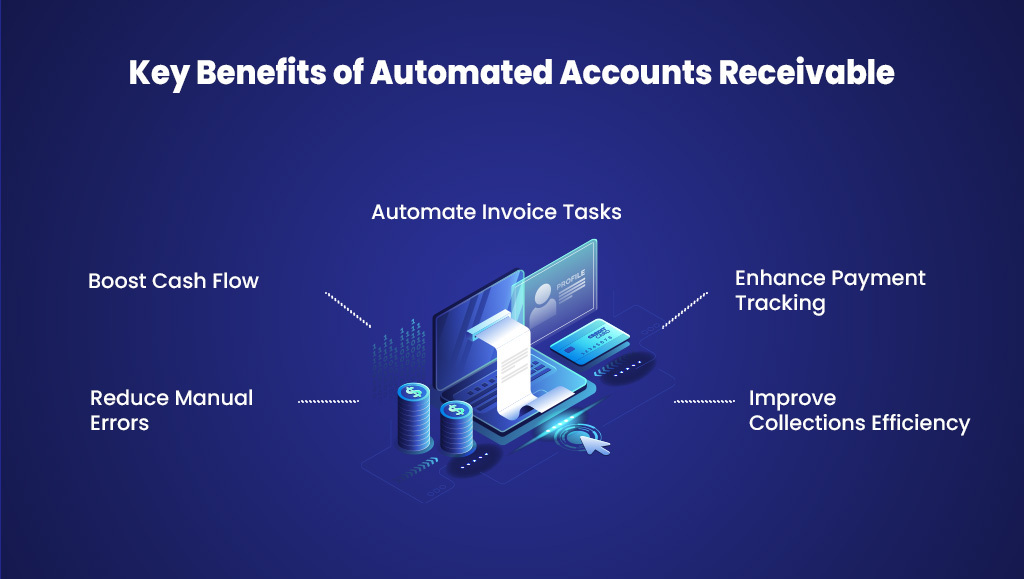Managing accounts receivable (AR) has always been a critical function for businesses, yet many organizations continue to rely on manual processes, spreadsheets and disconnected systems. These outdated practices often result in delayed collections, invoicing errors and weak cash flow visibility. For mid to large-scale businesses especially those using legacy ERP systems or struggling with failed implementations these challenges can become costly and disruptive.
To help businesses overcome these issues SoftArt, a trusted ERP implementation and consulting partner, helps organizations modernize financial operations with proven automation strategies and seamless ERP integration.
Accounts receivable automation is changing the game. By automating invoice generation, payment tracking and collections, businesses can streamline financial operations, reduce errors and strengthen cash flow management. In this guide, you will learn what is accounts receivable automation, why it matters and how to implement it effectively with insights tailored for organizations undergoing ERP transformation.
What Is Accounts Receivable Automation?
Accounts receivable automation is the process of using software and ERP integrations to streamline and automate the invoicing, payment processing and collections workflow. Instead of manually generating invoices and tracking payments, the system handles these tasks automatically while providing actionable insights.
Key features typically include:
- Automated invoice creation and delivery
- Payment reminders and collection workflows
- Real-time tracking of invoice status and aging
- Integration with ERP systems for seamless financial reporting
- Analytics dashboards for cash flow forecasting
By removing manual intervention businesses reduce errors with improved efficiency and free finance teams to focus on strategic decision-making.
The Need for Account Receivable Automation
In a highly competitive market environment of today, businesses are not in a position to take risks with delayed cash collections or even with financial reporting that is not accurate. The automation of accounts receivable is the one thing that keeps the business running efficiently and makes it possible to give a quick answer to the changing situation.
- Faster Cash Flow: The process of sending the invoices and reminders is automated which makes payment faster.
- Reduced Operational Costs: Fewer mistakes as a result of less manual work and a decrease of the administrative overhead.
- Improved Customer Experience: Customers are billed in a timely manner and receive accurate invoices along with easy payment instructions.
- Enhanced Financial Visibility: Up-to-the-minute dashboards provide CFOs and finance teams with a clear picture of liquidity and enable them to proceed with investments with confidence.
Such advantages are life-saving for medium and big-scale organizations that are in charge of a large number of transactions and depend on the timely influx of cash in order to continue their activities in a stable way.
How Accounts Receivable Automation Works?
Accounts receivable automation is not just software installation. It involves integrating ERP systems that define workflows and leveraging analytics to optimize collections.
Step 1: Invoice Generation
Automatically create invoices from sales orders or contracts.
- Eliminate manual data entry
- Ensure accuracy by linking invoices directly to ERP data
- Include all necessary tax and compliance details
Step 2: Invoice Delivery
Send invoices electronically to customers.
- Email or portal delivery reduces delays
- Automated notifications confirm receipt
- Track delivery status in real-time
Step 3: Payment Processing
Streamline payments through integrated gateways.
- Accept multiple payment methods (bank transfers, credit cards, digital wallets)
- Automatically match payments with invoices
- Reconcile accounts without manual intervention
Step 4: Collections Workflow
Automate follow-ups for overdue payments.
- Set triggers based on payment aging
- Send reminders at defined intervals
- Escalate high-risk accounts to management
Step 5: Reporting & Analytics
Monitor AR performance with dashboards and analytics.
- Track days sales outstanding (DSO)
- Identify slow-paying customers
- Forecast cash flow trends accurately
By following this framework businesses can reduce invoice processing time by up to 70% and improve on-time collections significantly.
Benefits of Accounts Receivable Automation
Businesses that invest in AR automation experience tangible benefits across finance and operations.
- Reduced Manual Effort: Automation eliminates repetitive tasks, allowing teams to focus on high-value work.
- Improved Accuracy: Automated workflows minimize errors in invoices, payments and reconciliations.
- Faster Collections: Electronic invoicing and reminders speed up the payment cycle.
- Enhanced Cash Flow Visibility: Real-time dashboards provide actionable insights for forecasting and decision-making.
- Better Customer Experience: Clear invoices and timely reminders improve customer relationships and reduce disputes.
- Scalability: As businesses grow, AR automation supports increasing transaction volumes without additional staff.
Accounts Receivable Automation vs. Traditional ERP Processes
While traditional ERP systems handle basic invoicing and payment tracking, accounts receivable automation takes efficiency, accuracy and visibility to a whole new level.
| Feature | Traditional ERP | AR Automation |
|---|---|---|
| Invoice Generation | Manual or semi-manual | Fully automated from sales orders/contracts |
| Payment Tracking | Spreadsheet/manual follow-up | Real-time dashboards, automated reminders |
| Error Rate | High | Minimal, due to system validation |
| Collections Efficiency | Low | High, with automated follow-ups |
| Reporting & Forecasting | Delayed | Instant, actionable insights |
Businesses relying solely on traditional ERP processes often miss opportunities to accelerate collections and improve working capital management. AR automation bridges this gap seamlessly.
Choosing the Right AR Automation Solution
When evaluating AR automation software, consider:
- ERP compatibility (Dynamics 365, Oracle, NetSuite)
- Workflow customization
- Ease of use
- Analytics and reporting capabilities
- Vendor expertise
This is where experienced ERP consulting providers such as SoftArt help businesses choose the right solution, integrate it seamlessly and maximize return on investment. For UAE-based organizations, partnering with trusted netsuite implementation partners UAE ensures smooth and value-driven adoption.
Potential ROI and Cost Considerations
Investing in AR automation can yield significant returns in time, cost and cash flow management.
| Metric | Manual Process | Automated Process | Improvement |
|---|---|---|---|
| Invoice Processing Time | 5–10 days | 1–2 days | 70–80% faster |
| Days Sales Outstanding (DSO) | 45–60 days | 25–30 days | 40–50% reduction |
| Error Rate | 10–15% | <2% | Significant reduction |
| Staff Hours Spent | 10–20 hours/week | 2–4 hours/week | 80% reduction |
Although initial implementation requires investment in software and partner services, the long-term benefits in cash flow and operational efficiency outweigh costs significantly.
Real-World Example of Account Receivable Automation Use
A UAE-based organization struggling with delayed invoice processing faced challenges due to disconnected systems. After working with a netsuite implementation partner UAE they implemented AR automation:
- Invoices were created in a flash, as all billing information was automatically synchronized from their ERP without the need for manual input.
- As a result of automated reminders, the number of on-time payments has increased by 45 percent, thus the cash flow has become more stable overall.
- By means of automatic payment matching, the finance team has halved their reconciliation work.
- The management teams, equipped with real-time dashboards, are now able to make more precise receivables forecasts and they can plan working capital with complete trust.
All construction/project milestone references have been removed and replaced with generalized ERP-related benefits.
Key Takeaways and Common Pitfalls
Unlocking the full value of accounts receivable automation requires a mix of strategic planning and process discipline. Here’s what to remember and what to avoid:
Key Takeaways:
- Boost Efficiency: Automation kills the need for manual work and cash cycles are fastened by invoice-to.
- Improve Accuracy: Organization-driven workflows lessen mistakes and eliminate disputes.
- Enhance Visibility: Up-to-date dashboards are a great tool for forecasting and making a decision.
- Strengthen Customer Experience: Accurate and timely invoicing is the main factor in customer trust.
- Ensure ERP Integration: Efficient connection with Dynamics 365, Oracle or NetSuite provides consistent, end-to-end financial reporting.
- Maximize ROI: The net result will be the easy roll out of the project and visible effects if you cooperate with a knowledgeable team of NetSuite implementation partners.
Common Pitfalls to Avoid:
- No Process Mapping: When you automate a broken process, it simply makes the errors happen faster.
- Limited Team Training: When the adoption is low, the potential benefits are almost entirely wasted.
- Weak ERP Connectivity: Unconnected systems lead to inaccuracies in data.
- Not Paying Attention to Change Management: If there is no support from the stakeholders, the progress can become very slow or even be completely stopped.
By concentrating on these fundamentals and steering clear of these mistakes, companies are able to use accounts receivable automation as a tool to not only enhance their cash flow but also increase their operational efficiency and financial accuracy.
Ready to Transform Your Account Receivable Processes?
Managing accounts receivable manually can no longer support growing businesses or complex operations. With accounts receivable automation, you can streamline workflows, reduce errors and gain real-time visibility into cash flow. It also empowers finance teams to work smarter, reduce bottlenecks and maintain consistent collections across business units.
If your organization is planning to scale, modernize legacy systems or overcome past ERP challenges then now is the best time to upgrade your AR processes with the right partner.
NetSuite CTA:
SOFTART’S LIMITED COMPLIMENTARY OFFER
Get 20 Free Hours of NetSuite Consulting—No Strings Attached!
From optimization to integration, our experts are ready to help you get more from NetSuite.
Book Your Free NetSuite Session Today
Frequently Asked Questions:
1. What are the main benefits of using AR automation software?
Ans. Some of the major benefits are the quick processing of invoices, the elimination of mistakes, the reduction of manual work, the increase of collection rates, getting a financial overview in real-time, and an improved customer experience due to prompt and accurate billing.
2. Does AR automation work with ERP systems like NetSuite or Dynamics 365?
Ans. Yes. Almost all cutting-edge AR automation solutions can be deeply connected with primary ERP systems such as NetSuite, Oracle, and Microsoft Dynamics 365. Collaboration with skilled netsuite implementation partners can facilitate integration that is not only smooth but also efficient in terms of performance optimization.
3. How long does it take to implement accounts receivable automation?
Ans. The time needed for implementation depends on various factors such as the intricacy of the system, whether it needs to be customized, thus, how much data migration is required. The average time frame that a business can anticipate when it collaborates with experienced ERP or netsuite implementation partners UAE is from 4 to 12 weeks.
4. Is AR automation suitable for growing mid to large-scale businesses?
Ans. Definitely! AR automation is an excellent solution for enterprises that process a large volume of transactions or those that encounter difficulties such as delayed payments, manual reconciliation, and using outdated systems. Besides, it fosters business growth while ensuring the stability of cash flow management in the long run.