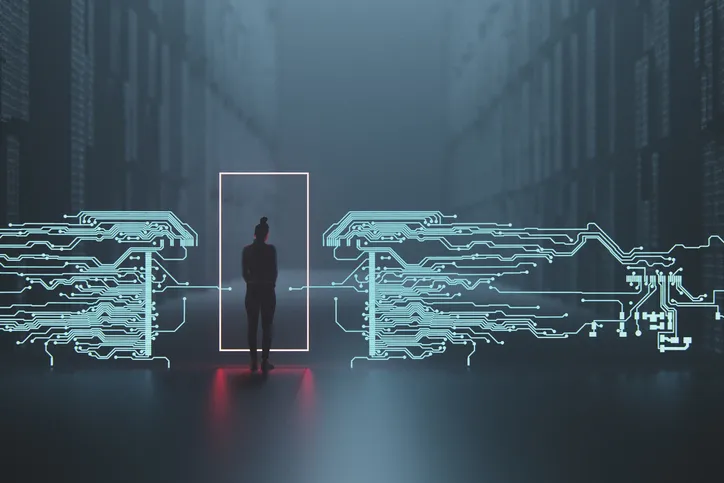What Are The Best Practices For Oracle ERP Security?
Oracle ERP helps to establish effective best practices that work to keep your sensitive information as secure as possible. ...
Blog
- 02-11-2020
- 581 Reads
- 3 min read
Latest Blogs
Oracle Cloud Migration Best Practices
Take the guesswork out of your next Oracle Cloud migration with these useful guidelines. Learn how to smoothly transition your onsite Oracle database. ...
Blog
- 02-04-2020
- 699 Reads
- 4 min read
What Does Oracle 2020 Look Like for Users?
SoftArt Solutions is an Oracle Database consulting firm. Our IT professionals stay on top of the latest Oracle Database innovations so that we can help our clients implement them efficiently. Contact ...
Blog
- 01-29-2020
- 849 Reads
- 2 min read
Enterprise IT Decision Makers Demand More From Oracle
The name Oracle is synonymous with many business solutions but is known to introduce added complexity for IT professionals. See how decision-makers are shifting their focus toward success. ...
Blog
- 01-24-2020
- 531 Reads
- 3 min read
Oracle Database Security Best Practices
With SoftArt Solutions, you can get help deploying reliable data security solutions. We are a New Jersey-based Oracle consulting company that services the entire United States. Contact us today to d...
Blog
- 01-20-2020
- 629 Reads
- 2 min read
SoftArt Solutions Manages Public Utility Clients’ Oracle M...
Migrating your systems, regardless of your organization’s size, is a major undertaking. Do you have the necessary expertise and experience to properly manage a migration?...
Blog
- 01-10-2020
- 542 Reads
- 2 min read
What Ports To Open In Firewall For Oracle Application Server...
New Jersey-based SoftArt Solutions is an experienced Oracle consulting company serving businesses throughout the United States. Contact us for help with the implementation and maintenance of Oracle te...
Blog
- 01-03-2020
- 684 Reads
- 1 min read
How Can You Ensure Your Oracle Security Isn’t Compromi...
Contact SoftArt Solutions today to discuss how to tighten up security for your Oracle Database and other systems essential to your financial services company. ...
Blog
- 01-01-2020
- 558 Reads
- 2 min read
Why Choose Oracle Database Security from SoftArt Solutions?
Contact SoftArt Solution to find out how we can help you reap the benefits of Oracle Database Security. ...
Blog
- 12-25-2019
- 549 Reads
- 2 min read
Ports to Connect Net Applications to Oracle Database
If you need help completing this task, contact SoftArt Solutions experts today. Financial institutions rely on our consultants for flawless implementation and maintenance. We also offer support on oth...
Blog
- 12-11-2019
- 576 Reads
- 2 min read
What’s the Easiest Way to Size an Oracle Database?
SoftArt Solutions is an experienced Oracle consulting company that serves clients across the United States. Contact us with any questions you have on how to size an Oracle database or perform pa...
Blog
- 12-10-2019
- 613 Reads
- 2 min read